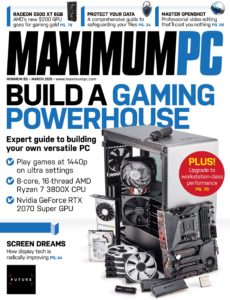
Maximum PC – March 2020
English | 103 pages | pdf | 69.41 MB
PLANNING IS INDISPENSABLE
PLANS DON’T always play out the way you intend. Like this month’s eight-core cover build. It was originally designed to hit a budget of $1,500, but once we started building, we sailed straight over that price point. This was partly due to when we were building it—we put it together at the start of January, a notoriously tricky time, as pretty much everyone in the industry is in Las Vegas at CES (turn to page 10 to find out what went down in the desert).
Once we started piecing together our rig, we found ourselves upping the parts list to use better hardware. When you’re dropping so much money on the CPU and motherboard, it makes sense to spend a comparable amount on the GPU, and here we decided to go with the current card of choice for 1440p ultra gaming: the GeForce RTX 2070 Super. Throw in some brilliant lighting, plenty of fans, and some top-drawer storage, and we found ourselves north of $2,000. You don’t have to spend so much on your own build, obviously, but it’s easy to see how spending can get out of hand when building a machine.
The eight-core cover build isn’t the only system we’ve put together this issue, but, as it turns out, it is the most affordable. This is because for the second build, we took a fairly standard gaming machine and upgraded it to become a workstation. And when you’re doing that, you can’t scrimp on hardware, particularly as everything at this end of the market carries a serious price tag. You can find out the particulars of this upgrade on page 70. One of the highlights from CES this year was the proliferation of interesting screen technologies, with the usual array of headline-grabbing huge screens, the push for 8K, high-refresh hitting 360Hz, and the likes of microLED promising a vibrant future for us all. But when will these technologies make it to our PCs? This issue we find out, discern what is actually important to our systems, and see what the next 12 months hold for our monitors (page 44).
Once you’ve got your system built, and you’re manipulating your data on your high-res, high-refresh screen, you’ll want to ensure that the data in question is protected. This month we show you how to do just that, whether that’s protecting the data on your desktop, or where and how you store it elsewhere. We also show you how to securely obliterate your data, to make sure that no one can access it after the fact. Turn to page 34 to read more.
On the subject of security, this issue we also show you how to keep under the radar when you’re surfing. Tor has been improving over the years, and now makes for a much smoother experience than it once did (page 60).
We also show you how to get up and running with the free video-editing software OpenShot—it’s a powerful tool, capable of some serious work, but getting started requires a little help, which is where we come in (page 56). On top of that, we’ve got plenty of other tutorials to get your teeth into, as well as a packed review section.
I hope you enjoy the issue!
Alan Dexter is Maximum PC Magazine executive editor and a punisher of hardware. He’s been a tech journalist for over 20 years, and has no problem upsetting the PC industry as a whole.
Download from: